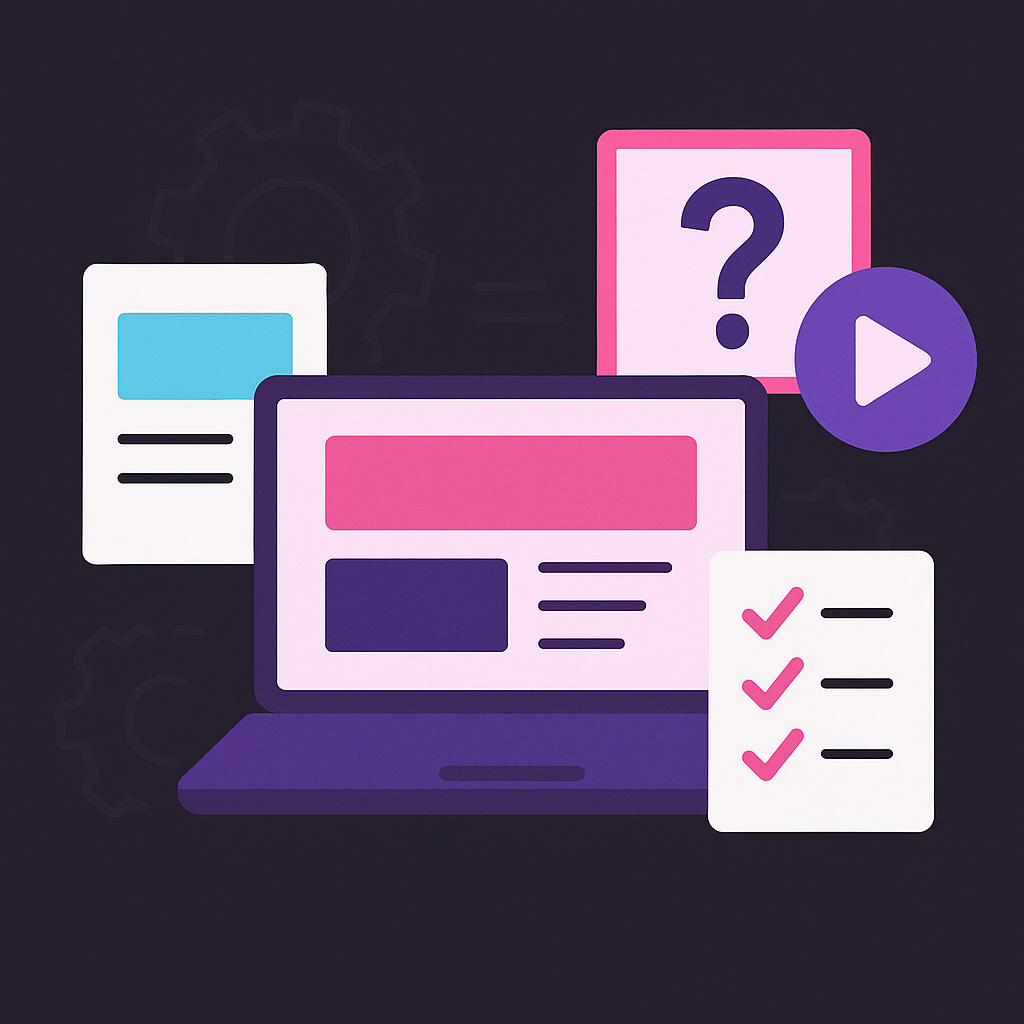The Docs Every Startup Product Needs (MVP Documentation Framework)
Most early-stage startups drown in documentation before they even launch. They build help centers, PDFs, and FAQs before they have their first customer.
You don’t need that. You just need a small, usable set of docs that make your product feel real and support your first users. I call it the MVP Doc Stack.
Why Keep It Simple?
Early on, every new tool or platform you adopt adds cognitive load. You don’t want to spend your energy managing Canva, Notion, Confluence, and a video editor before your first customer is even live.
That’s why this framework sticks almost entirely to the Google ecosystem (Docs, Sites, Sheets, Vids). These are tools most teams already use and know.
The MVP Doc Stack
This setup is part of my broader minimum viable documentation approach. I wrote more about how that mindset works in MVPs and “Mid” Drafts.
Here are the four core docs (plus one optional video) every product should have at launch:
Website (Basic Landing Page)
Start here. Your landing page is your single source of truth. Every other doc should align with it.
Purpose: Establish credibility and give customers a single “home base.” Even a simple Google Site is enough to get started. It won’t win design awards, but it gives you a source of truth you can expand later.
Check out this example in Google Sites: Product Site
Tool: Google Sites (free) + custom domain (~$10–15/yr).
What to include:
- Clear value proposition above the fold
- Short description of what it does and for whom
- Primary CTA: “Get Started” (link to the guide)
- Footer link to FAQ
Note: Treat the website as your source of truth. Update it first; align all PDFs/docs to it.
One-Pager / Product Overview (PDF)
Once your site explains who you are, this one-pager helps you tell the same story in emails and conversations.
Purpose: Explain what it is, who it’s for, why it’s different, and why it matters. Great for pitches, emails, and printouts.
Tool: Google Docs → export as PDF (or Google Slides for layout polish). Here’s a quick example.
What to include:
- Plain-language description
- Target audience
- Value proposition (why it’s different)
- 2–3 key features and a simple “How to start” note
Keep aligned with the website. Treat the PDF as a snapshot version for sharing/printing.
Getting Started Guide
This is where you make good on your promise. This is the guide that helps users succeed.
Purpose: Walk new users through the first steps to success. Reduces churn and support overhead.
Tool: Google Docs with screenshots or a Google Sites subpage. Think something like this.
Structure:
- Step 1: Sign up / access
- Step 2: Do the first meaningful action
- Step 3: Confirm success / what good looks like
Tip: Link this guide directly from your homepage CTA.
FAQ / Help Basics
Even the best onboarding can’t answer everything. Your FAQ gives users a quick safety net to find simple answers before they need to reach out.
Purpose: Handle the top 5–10 questions and cut repetitive support.
Tool: Google Docs (linked) or a Google Sites subpage, like this.
Starter questions:
- How do I reset my password?
- How do I add/remove a user?
- Where do I find my billing info?
- How do I contact support?
Keep answers short and plain. Update alongside product changes.
📽️ Short Demo Video (Optional)
Sometimes words aren’t enough. A short walkthrough builds instant trust and shows your product in motion, helping people connect the dots faster.
Purpose: Build trust and show the product in action. Even 30–120 seconds helps.
Here’s a sample video made in Google Vids.
Tool: Google Vids (free, in Google Drive). Stays in the Google ecosystem.
Keep it simple:
- Create a short project in Google Vids (under 2 minutes).
- Combine a few slides with quick screen recordings.
- Highlight 2–3 clicks or workflows that show value.
- Export to MP4 and embed it on your homepage or share the link.
Think of it as a quick screenshare, not a production.
⚙️ Maintenance Tip (Stay in Sync)
Once you’ve built your stack, the real challenge is keeping it up to date. This simple tracker helps you stay organized, so your docs grow with your product rather than drift apart.
Goal: Prevent “doc drift” and tool overload.
Tracker: Use a simple Google Sheet with columns:
- Deliverable
- Link (to the source file/page)
- Tool Used
- Owner
- Last Updated
Rule of thumb: Update the website first, then the PDF and other docs. Stick to Google tools only at MVP.
To make this easier, I built a free MVP Documentation Pack. These are editable templates for your landing page, one-pager, guide, FAQ, and tracker. It’s designed to help you launch a credible documentation system in under a day using Google tools you already have.
It includes editable templates for the docs, plus a published example site and a sample video you can reference. Since Google Sites and Vids can’t be copied directly, I’ve added rebuild guides so you can quickly create your own in your platform of choice.
It’s not polished or exhaustive by design. It’s meant to give you just enough structure to look credible without overbuilding.
How It All Fits Together
Here’s the typical customer flow with this setup:
A prospect visits your website → sees your value proposition clearly.
They read your one-pager (downloaded from your site or shared directly).
They sign up and follow the Getting Started guide to achieve quick success.
If they have questions, they check your FAQ instead of emailing you.
(Optional) They watch a short demo video to see the product in action.
That’s enough to make your product feel real, approachable, and supported without building an entire help center.

Keep It Lightweight
The key is resisting tool overload. Use what you already know (Google Docs, Sites, Sheets, Vids). Track it all in one simple Google Sheet so you don’t lose sight of what lives where.
Startups don’t need perfect documentation; they need visible progress.
The MVP Doc Stack isn’t about building more, but about building enough to look credible, help users succeed, and grow without chaos.
See how this framework shows up in real projects:
Or read about how I approach messy beginnings in MVPs and “Mid” Documentation Drafts.