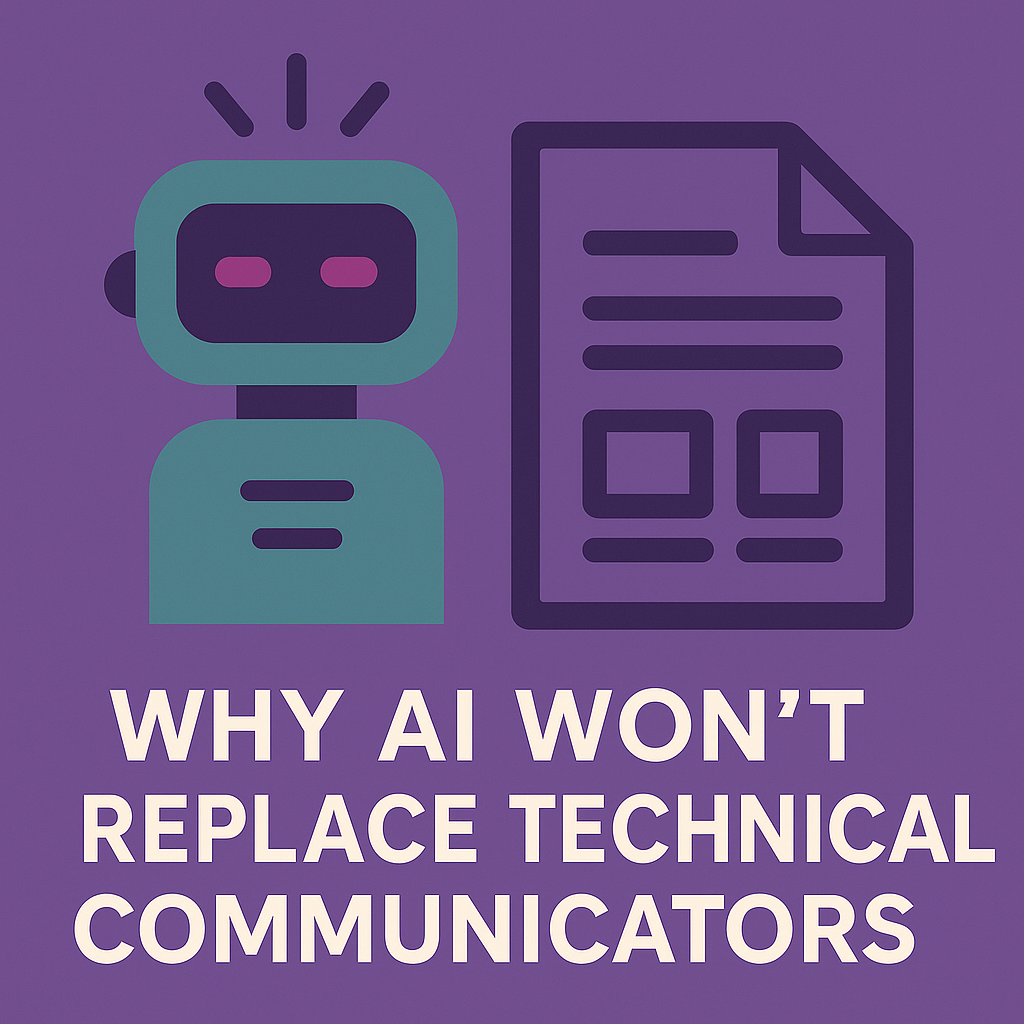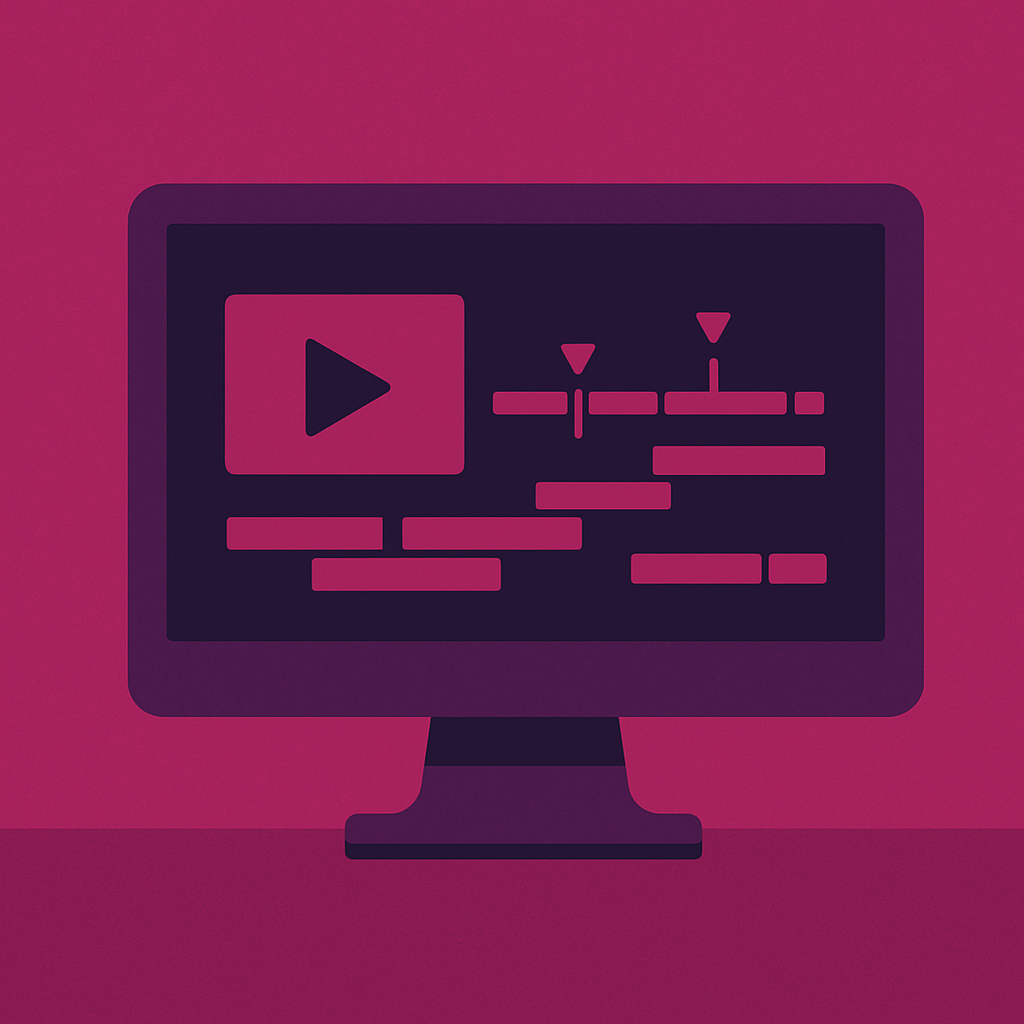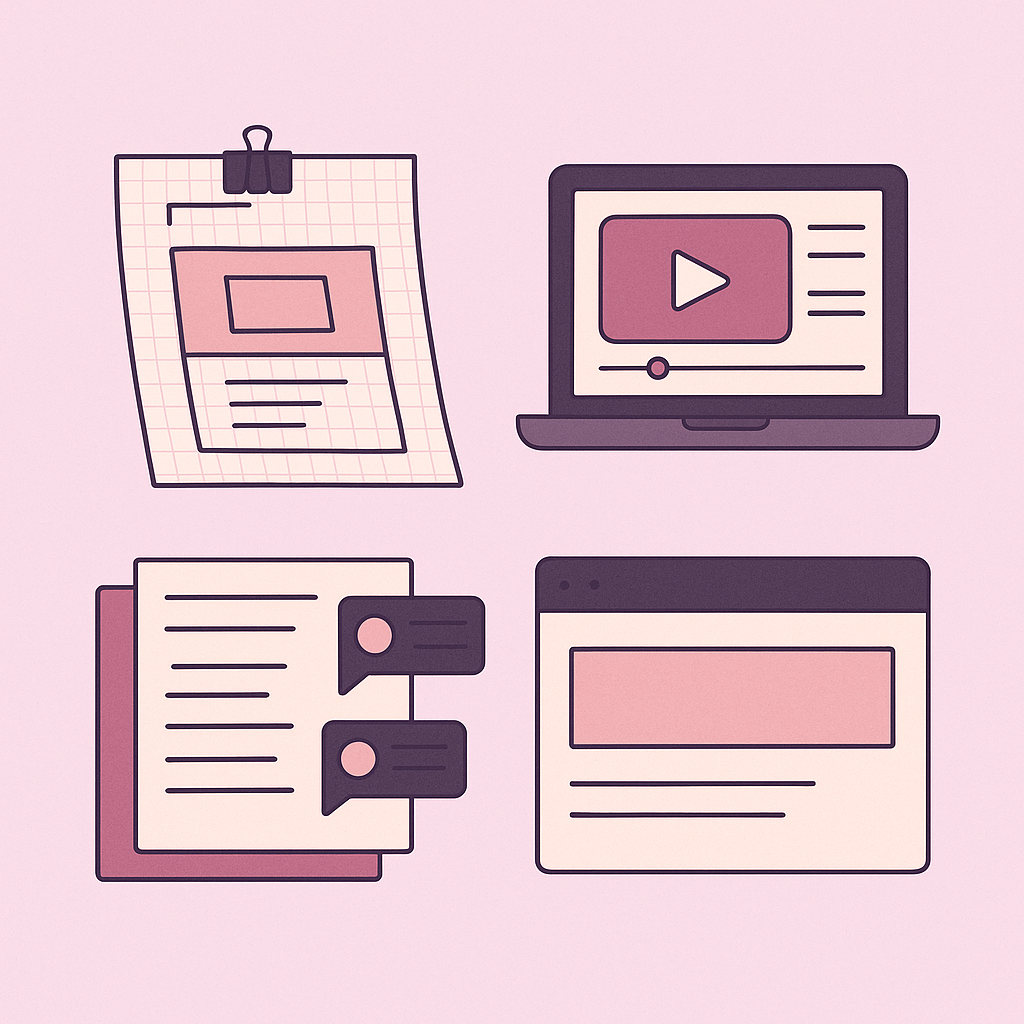Why AI Won't Replace Technical Communicators
AI tools can now generate pages of documentation in seconds. At first glance, that sounds like a dream solution for organizations that struggle to keep manuals, guides, and knowledge bases up to date. If a machine can do the writing, why keep a human in the loop?
The reality is that AI doesn’t solve the real problems of documentation. If anything, it risks recreating the same issues manuals have had for decades, just faster.
The Temptation of AI
Software manuals had a bad reputation long before AI showed up. They’re often too long, too dense, and too disconnected from what people actually need in the moment. PDF lock-in, feature-by-feature rundowns, and unlabeled screenshots make them hard to use.
AI can churn out more of the same in record time. That doesn’t make the end result any more usable. Speed isn’t the same as clarity.
What Makes Good Documentation Work
When people turn to documentation, they’re not looking for a textbook. They’re in the middle of a task. They need information that’s:
- Task-oriented. Show me how to complete the next step.
- Audience-aware. Don’t explain a concept to an expert the same way you would to a beginner.
- Accurate. A single wrong instruction can break workflows or erode trust.
- Tested. Docs should reflect what actually happens when someone uses the product.
- Consistent. Terminology, tone, and structure should match across every page.
These are the standards humans hold documentation to. They’re also the areas where AI falls short.
Where AI Falls Short
- Audience awareness. AI doesn’t know who it’s talking to. It tends to produce generic text that satisfies no one.
- Task focus. AI can describe features, but it doesn’t know which actions matter most. It can’t prioritize steps over noise.
- Accuracy. Generative AI is prone to “hallucinations,” plausible but false details. In documentation, that’s not a minor flaw; it’s a liability.
- Testing. AI can’t open the product, click through workflows, or notice when a screenshot doesn’t match the interface. It can only describe, not experience.
- Trust. Users rely on documentation because they expect it to be reliable. Trust is built by human writers who verify, simplify, and refine.
The Human Edge
Technical communicators do more than produce text. They:
- Talk to developers and subject matter experts.
- Click through workflows and notice where people will get stuck.
- Decide what belongs in a quick start guide versus a reference page.
- Balance accuracy with clarity, depth with speed.
- Build resources that reduce frustration instead of adding to it.
That judgment (what to include, what to leave out, and how to phrase something so it clicks) is still very human work.
In my own projects, I’ve seen this play out again and again:
- In my MVP Doc Stack framework, I push teams to skip the massive manual in favor of quick, usable guides.
- In my Product Demos project, I script outcomes, not feature lists, because that’s what matters to users.
- In my Change Control Workbook, I organized documentation around actual decisions, not system menus.
Those aren’t just words on a page, but design choices made from testing, observation, and iteration.
Where AI Can Help
That doesn’t mean AI has no role to play. It can:
- Draft boilerplate text.
- Summarize release notes.
- Suggest formatting or restructure large blocks of information.
But those are supporting tasks. They don’t replace the bigger job of shaping communication so it actually works for people.
Closing Thought
The promise of AI-generated manuals is speed. But speed without clarity only creates bad documentation faster.
Technical communicators aren’t just writers. They’re translators, testers, and advocates for the user. AI can help with drafting, but it can’t replace the judgment, testing, and empathy that make documentation usable.
If people can’t figure it out, the work isn’t done, and that’s why humans aren’t going anywhere.